Creating a Midterm Endorsement
You already know that Endorsements can be added during the Quoting phase through a single PATCH on a Quote. When a Policy is already in place, Midterm Endorsements require a separate call to the /endorsement-quotes endpoint. You will POST an empty endorsement quote with the Policy ID to the /endorsement-quotes endpoint which will then be attributed to the appropriate Policy and that Policy’s data will be populated. You can then PATCH that Endorsement with whatever changes are being requested.
Customers can test various Endorsement Quote pricing scenarios, much like you can in the initial Quote phase. For example, a Customer can see how adding new Coverages via Endorsement would impact their Policy Rate.
When you are ready you issue the Endorsement, assuming your Endorsement Quote is convertible, you can start the issuance workflow.
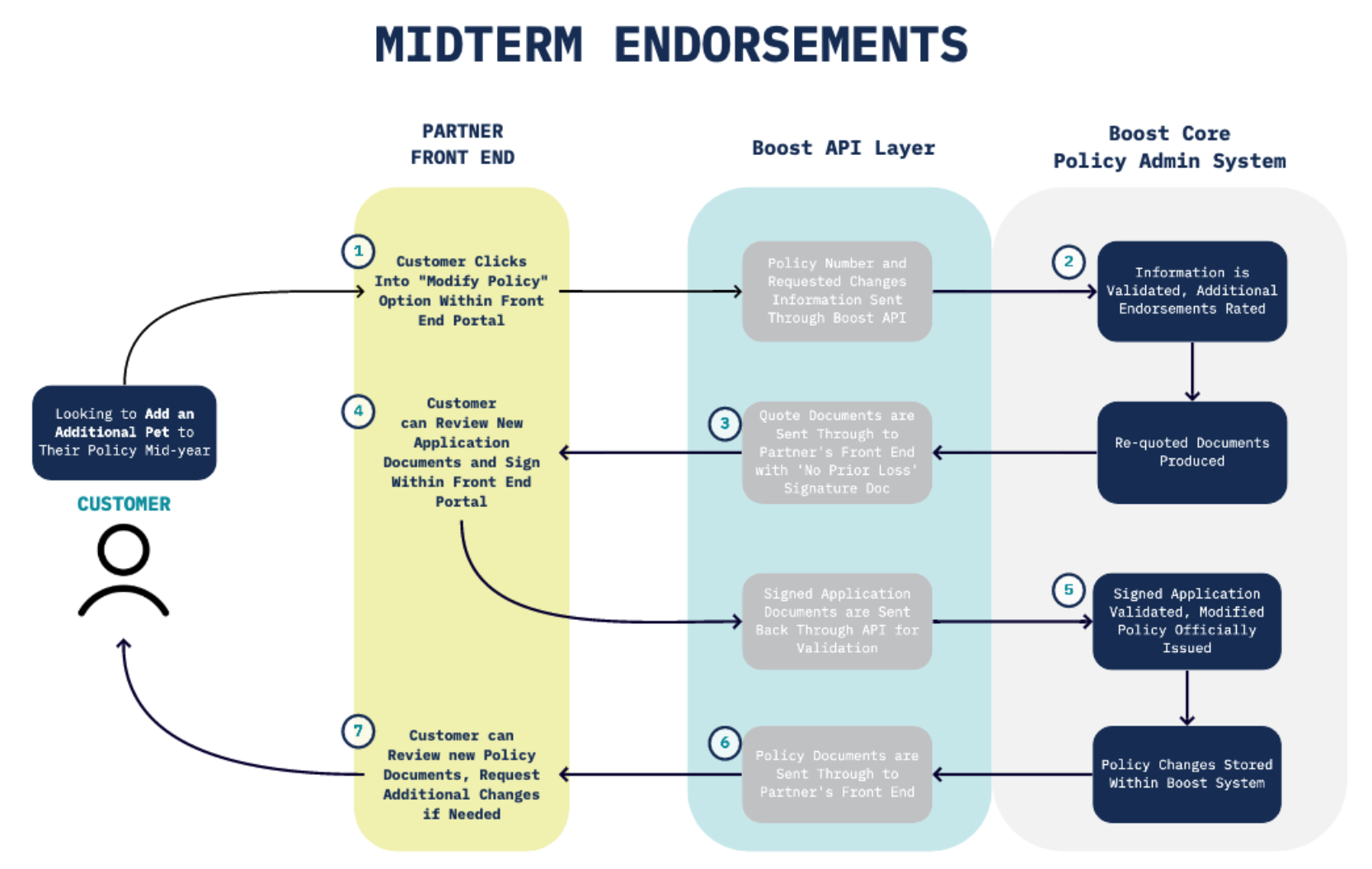
Updated about 1 year ago
